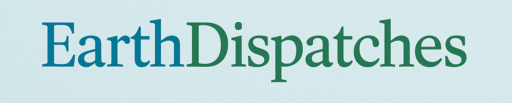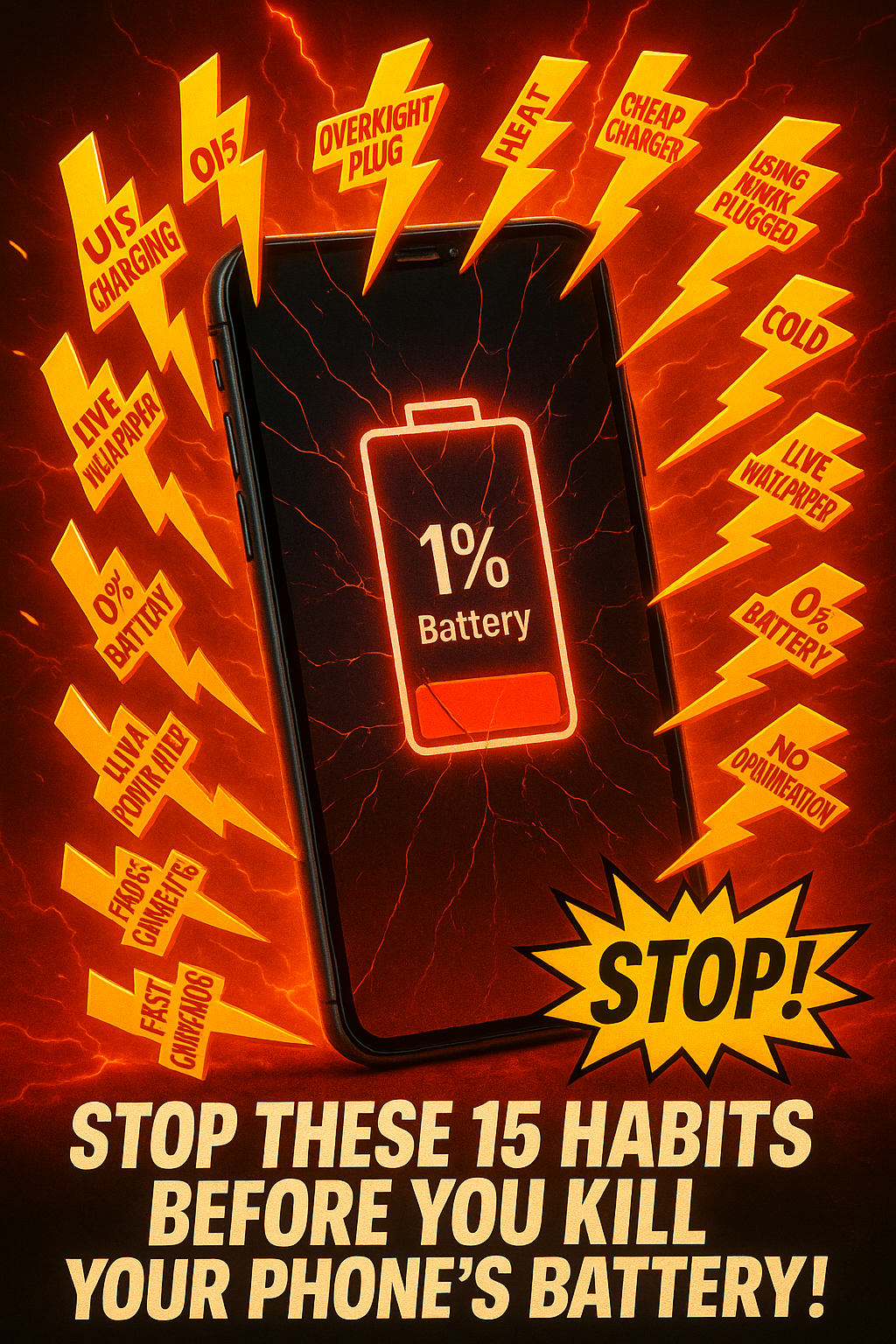15 Habits Killing Phone’s Battery : You Need to Stop Now
In today’s digital-first world, our smartphones are our lifelines—handling everything from payments and entertainment to navigation and work. Yet, without realizing it, millions of users across globe are silently damaging their phone’s battery health every day through some of the most common habits that reduce battery lifespan, efficiency, and thus compromising safety.
Whether you’re using a budget phone from Xiaomi or a flagship Samsung or iPhone, lithium-ion batteries follow the same rules—and breaking them can lead to poor performance or premature failure.
Here are the 15 daily battery-destroying habits that we all commit sub-consciously each day. We will provide some simple fix along the problems faced by millions of users.
15 Habits That We Do Daily: Killing Your Smartphone’s Battery Health
1. Charging Overnight (Especially During Power Cuts)
Why it’s bad: Overnight charging, especially in areas with voltage fluctuation or inverter power, can stress the battery through trickle charging and heat.
✅ Fix: Use features like “Optimized Charging” and unplug once charged to ~80–90%.
2. Overuse of Fast Charging
Why it’s bad: Fast charging generates extra heat, which damages internal battery chemistry over time.
Real-world behavior: Mid-range phones like Realme, Redmi, and iQOO offer 33W–120W fast charging and users rely on them daily.
✅ Fix: Use fast charging only when in a hurry. Prefer regular 18–25W charging for daily use.
3. Using the Phone While Charging
Why it’s bad: Gaming or streaming while plugged in creates dual heat load—from usage and charging.
✅ Fix: Let your device rest during charging or use lighter apps if needed.
4. Leaving Phones in Hot Places (Like Cars or Bike Mounts)
Why it’s bad: Extreme heat causes the battery’s electrolyte to degrade, leading to capacity loss and swelling.
Extreme Weather: Summer temperatures above 40°C are common. Phones left on dashboards or in direct sun are at major risk.
✅ Fix: Keep devices shaded, especially during peak sun (12–4 PM).
5. Letting Battery Drain to 0% Regularly
Why it’s bad: Deep discharges strain lithium-ion chemistry and reduce charge cycles.
✅ Fix: Charge between 20–80% to preserve long-term battery health.
6. Using Cheap, Non-Genuine Chargers
Why it’s bad: Uncertified accessories often lack proper voltage control and can overheat or damage your phone.
✅ Fix: Use original or certified third-party chargers (BIS-certified).
7. Heavy Gaming and Streaming on a Charging Phone
Why it’s bad: Intensive usage while charging generates extreme heat, accelerating chemical degradation.
✅ Fix: Avoid heavy tasks while charging. Let the device cool post-charging.
8. Leaving Wi-Fi, GPS, or Bluetooth On All Day
Why it’s bad: These services constantly scan for signals, draining the battery unnecessarily.
✅ Fix: Turn off connectivity features when not in use or use battery saver modes.
9. Running Phones on Ultra Power Saving Mode All Day
Why it’s bad: Underutilizing the battery (always keeping it idle) can also degrade it chemically over time.
✅ Fix: Use ultra-saving modes only when battery is critically low, not constantly.
10. Skipping Software Updates
Why it’s bad: OS updates often include battery management improvements. Skipping them leaves you vulnerable to inefficient power usage.
✅ Fix: Update using Wi-Fi when available. Keep both system and app software up-to-date.
11. Using Live Wallpapers and Heavy UI Skins
Why it’s bad: MIUI, Realme UI, and Infinix often come with bloatware and live wallpapers that drain background power.
✅ Fix: Use static wallpapers, disable widgets, and uninstall or freeze unused apps.
12. Using Phone in Very Cold Environments (Hill Stations, Winters)
Why it’s bad: Cold temperatures slow down ion flow, reducing battery performance temporarily and stressing it long-term.
✅ Fix: Warm the phone up slowly if exposed to cold. Avoid using while cold.
13. Ignoring Battery Optimization Features
Why it’s bad: Android and iOS now include Battery Health, Adaptive Charging, and App Sleep features that protect battery longevity.
✅ Fix: Keep these features enabled and regularly check for power-hungry apps.
14. Letting Battery Stay at 0% for Days
Why it’s bad: Leaving a fully discharged phone idle for too long can render it irrecoverable.
✅ Fix: Always store phones at 40–60% if unused for long periods.
15. Ignoring Warning Signs Like Swollen Battery
Why it’s dangerous: A swollen battery indicates dangerous internal pressure and potential explosion risk.
✅ Fix: Stop using the device immediately. Visit an authorized service center.
Bonus Tips to Improve Battery Health in India
- Use a branded power bank for emergency top-ups.
- Charge during cooler hours (morning/evening), not peak afternoon.
- Enable Battery Saver or Power Management Modes intelligently.
- Store your device between 20°C and 25°C whenever possible.
Summary Table: Battery Killing Habits
| Habit | Why It’s Harmful | Specific Insight |
|---|---|---|
| Overnight Charging | Heat + trickle charge | Common during power cuts |
| Fast Charging Daily | High thermal cycles | Busy urban lifestyles |
| Budget Chargers | Poor voltage control | Used in Tier 2/3 cities |
| Gaming While Charging | Extreme heat | Gaming culture on the rise |
| Live Wallpapers | Constant drain | Default in many UIs |
| Keeping Battery at 0% | Deep cycle stress | Due to lack of power banks |
Also Read: Galaxy S25 Edge Vs iPhone 16 Pro: Will “Edge” Past The “Pro”?
Final Thoughts: Understanding Phone’s Battery
Understanding smartphone battery health isn’t just for tech nerds—it’s essential for every user who wants their phone to last longer, perform better, and stay safe. Avoiding these harmful habits can extend your battery’s life by years.
Make small changes today, and your smartphone will thank you tomorrow.